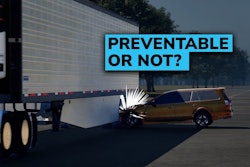Intermec announced Intermec C# for Printers, which it says will provide the next generation in Smart Printing capabilities for its line of PM43/c industrial printers and PC-Series desktop printers.
The addition of the C# programming language capability for Smart Printing will improve accuracy, operations and virtually eliminate labeling errors, the company says. Intermec says its printers are the only ones in the market with a built-in numeric key-pad. The addition of Intermec C# will offer a lower total cost of ownership (TCO) by virtually eliminating the need for an attached computer, keyboard or other cabling elements in many industrial, retail and distribution center applications.
“Intermec C# language support for Smart Printing adds yet another way for businesses to simplify their printing operations and cut costs,” said Chuck Dourlet, Intermec vice president of printers and media. “With the brainpower of a personal computer built directly into the printer, Intermec Smart Printing with C# offers a cost-effective, intuitive, programmable Smart Printing development option for businesses to improve performance and reliability.”
Smart Printers work by running applications directly in the printer. They do not require a separate computer to control the label printing process. In addition, they can interact with other devices in the enterprise. Intermec C# will be included directly in the printer’s firmware, so will not require a separate purchase, the company says.
“Intermec C# for Printers provides our partners who have Microsoft .NET development skills a new way to deliver high-powered printer-based solutions using tools they are already familiar with,” said Karl Perry, Intermec senior product manager for printer software. “The Fingerprint language that started Smart Printing has served us well and now C# for Printers improves on that legacy by providing a powerful set of tools that virtually all software developers already know how to use. The result will be even better in-printer applications.”