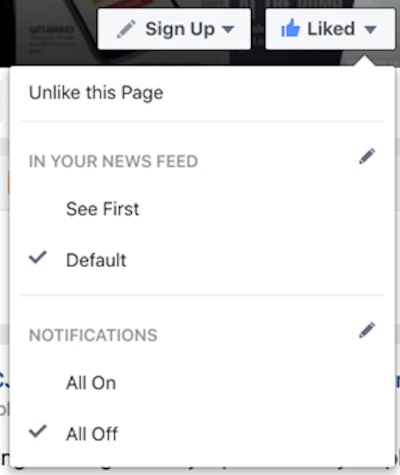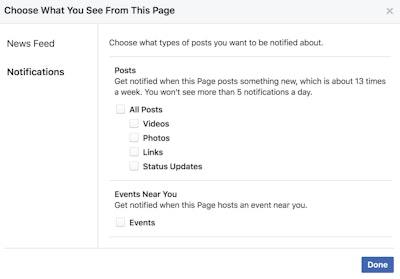The new system prioritizes posts based on the user’s history of interactions with different people’s profiles and pages. If a user tends to like posts from someone in particular more than others, those posts will show up closer to the top of the news feed in the future.
If you want to make sure you’re seeing all of CCJ’s Facebook updates, there’s a simple solution:
- Go to the CCJ Facebook page and make sure the “Like” box is checked, which means you’re following the page.
- If on a desktop or laptop, hover over the arrow on the “Like” button, which will bring up a list of options. If on your phone, tap the “Following” button.

- Under the label that says “In Your News Feed,” which is probably set to “default,” click or tap on “See First” to see everything posted to the CCJ page.
- You can also tell Facebook which types of posts to show you from a certain page. To do this, click the pencil icon next to “In Your News Feed,” then click the notifications tab on the left. You can then select to see only videos, photos, links, status updates, or any combination of the four. On a phone, tap the “More” button on a page, then “Notifications” and “Edit Notification Settings.” Once here, you can select which page updates you’d like to see in your news feed.

By doing this, you will be able to see the things CCJ posts at the top of your news feed. The more you click links from a publisher or share them on your page, the more Facebook can fine-tune what shows up in your feed.