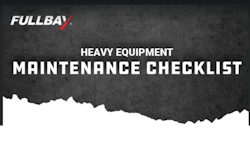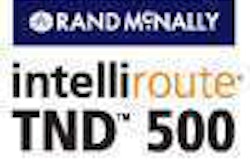The merging of office and in-cab technology helps automate routine tasks and allows drivers and their managers to focus on more critical matters.
With its fleet of 70 trucks, the National Cooperative Refineries Association transports crude oil from thousands of oil leases in Western Kansas to 30 “dump” sites. From here, the oil is shipped via pipeline to the company’s 85,000-barrel-per-day refinery in McPherson, Kan.
To manage this dynamic oil inventory, NCRA tracks the volume, in barrels, for each pickup and delivery. Until late 2007, the oil was flowing to the company’s refinery before data could be collected from its drivers.
Drivers used to input their trip details into handheld computers. Each night, they connected the computers to a phone line to transmit data to the office. Invariably, this process led to drivers not transmitting their data for two or more days – sometimes never at all.
To address this problem, NCRA implemented the PeopleNet BLU onboard computing platform. Working with PeopleNet’s Tailored Solutions group, NCRA developed a software application to automate the data collection process.
When a driver arrives at an oil lease, the BLU computer instantly matches the position of the vehicle to the coordinates of the thousands of oil leases stored in its database. A form pops up for the driver to complete. To eliminate repetitive data entry, the form is prepopulated with the location and other information about the oil lease.
The driver inputs specific trip information into the electronic form, such as the beginning and ending tank levels, and valve seal numbers. The computer then prints a receipt for the driver to give to the lease operator. The system records delivery details in a similar fashion. Through wireless communications, managers now have instant visibility of inventory.
“The fact that we get information in a lot quicker is a major benefit,” says Jeff Fields, NCRA database administrator.
NCRA is one of many fleets using the latest technologies to automate important business processes through the convergence of technology between the office and cab.
Automated messaging
Willow Run Foods is no stranger to onboard computers. For more than 15 years, the Kirkwood, N.Y.-based foodservice provider has used the technology to collect important trip details. But the process was far from automated. Processing data collected from the computers required significant office time and resources.
Drivers had to transfer data to the office with a key-size storage device. Once the data was downloaded, the fleet needed a full-time person to audit and fix the trip data for payroll.
This past June, Willow Run Foods converted its 100-truck fleet to a new onboard computing platform, the Mobius TTS from Cadec Global. For Willow Run, the real-time wireless link between the office and the Cadec system has made all the difference in automating payroll and other processes.
Each day, all stops in drivers’ routes are preloaded onto the Cadec system. The computer recognizes when the driver arrives and departs from each preplanned stop. The only data drivers need to enter are to change status – from driving to nondriving – when they arrive at a stop and to note any exceptions, such as for over, short or damaged freight.
Willow Run also has real-time visibility of driver routing. Should a driver fall behind schedule at any point on his route, management can notify customers in advance of any potentially late deliveries.
“We switched to get more data, better data and more real-time data,” says Michael Albertson, IT manager.
Willow Run and many other fleets are using an advanced feature in today’s onboard computing and wireless communications systems called geofencing to automate data capture at key locations. Users can establish imaginary perimeters, called geofences, around customer sites and other locations of interest. When the vehicle crosses the perimeter for an arrival or departure, the onboard computer triggers a message or brings up a form for drivers to fill out.
Since last November, Harrison-Nichols Co. Ltd. has been able to save more than 20 hours per week in office labor by using geofencing to capture important trip details from drivers. The Irwindale, Calif.-based company transports rock, sand and bulk commodities with a fleet of 61 vehicles. Drivers make between one and five deliveries per day.
Harrison-Nichols integrates PeopleNet’s Pacos feature – a geofencing and automated messaging system – with McLeod Software’s LoadMaster dispatch and accounting software.
When a driver arrives at a plant to pick up a load, he crosses a geofence and the PeopleNet system brings up an electronic form. The driver enters the load’s bill of lading number, weight and commodity type. The data flows directly into the McLeod system to eliminate data entry that previously was done in the office after the trip was completed, says Skylor Harrison, director of operations.
Besides cost savings, the company has sped its billing process; the carrier now can prepare invoices before drivers return their paperwork to the office.
Qualcomm Enterprise Services (QES) recently announced the availability of Circle of Service Workflow, an evolution of its original macrobased messaging system to simplify driver communications for arrivals, departures and other activities.
The new application uses the graphical capabilities of either Qualcomm’s Windows CE-based MCP 100 or its latest Windows XP-based MCP 200 hardware to improve driver communications and data entry.
Circle of Service Workflow uses geofencing to present electronic forms and instructions to drivers at preplanned locations. Rather than fill in blank fields, the application uses checkmarks and other simplified data entry tools for drivers, says Chris Silver, QES senior product marketing manager.
Circle of Service Workflow is included in Qualcomm’s Unlimited Value Plan, a monthly pricing agreement that includes electronic logs, performance monitoring and other applications.
Real-time verification
Even though technology can be used to automate data capture, that doesn’t mean that mistakes and exceptions won’t happen. Suppose you set up geofences with a three-mile radius at locations where drivers pick up and deliver. If a driver crosses the geofence to pick up a load but decides to stop at a nearby truckstop before his arrival, the onboard computer and your office systems will record a false arrival. Without detecting these exceptions, the errors can seep into billing, driver payroll and other processes.
Transport America, a 1,200-truck carrier based in Eagan, Minn., has its drivers send a macro at all arrivals and departures. The company also has geofences set at locations to capture arrival and departure events automatically. This data is used mainly to audit the drivers’ macros to ensure accuracy, says Tom Benusa, chief information officer.
When automating fleet management, one step companies often overlook is identifying data errors and making corrections before they flow into the office, says Tom Flies, senior vice president of product management for Xata Corp.
The Xatanet fleet management system has a feature called Checkpoint that flags any data that may be incorrect before allowing it to enter a fleet’s dispatch, payroll or other office system. “With Checkpoint, fleets can see and correct information before it is released,” Flies says. “It’s almost like a spam filter for your e-mail.”
For fleet operations, one of the most important pieces of information that often is missing or incomplete is drivers’ hours of service. Traditionally, carriers have asked drivers to report their available hours before assigning them a load. This process leaves the onus on the driver for compliance and actually may encourage drivers to enter inaccurate data.
Transport America developed an application to monitor drivers’ hours automatically by using vehicle position histories from its Qualcomm system. The application alerts fleet managers when drivers are approaching their hours-of-service limits, Benusa says.
Increasingly, for-hire and private fleet operations alike are adopting electronic logs voluntarily from onboard computing providers to have real-time visibility of driver hours.
“When you start getting automated hours-of-service details on a real-time basis going back to the company, it improves many things,” says Bill Bland, vice president of business development for DriverTech, which offers the DT4000 Truck PC onboard computing platform. “It improves visibility into what is actually going on and whether or not drivers will be able to meet schedules.”
Load planning
When looking for ways to automate driver management, perhaps no process is as labor-intensive as planning loads and dispatching drivers. Automating the decision process of driver-load assignments has paid big dividends for Celadon.
Starting in fall 2006, the Indianapolis-based truckload carrier initiated a project to improve its use of the Driver&Load optimization software from Manhattan Associates. The project began by adjusting the software to ensure it produced optimal driver-load recommendations, says Chris Clay, Celadon’s director of customer service. Next, Clay trained the company’s load planners how to use the software to drive and automate their decision process for matching drivers and loads.
“We have really improved efficiency from staffing,” Clay says. “The system will do it for you.” In the winter of 2006 and in early 2007, Celadon had eight load planners. Since then, the company has enlarged the planning areas and reduced headcount by one.
By automating the load planning process, the company’s load planners now easily are able to handle time-consuming duties such as managing trailer pools and talking to driver managers and dispatchers about special customer needs, Clay says.
Celadon now is upgrading to the latest version of Manhattan’s Driver&Load software as well as the vendor’s new load planning tool called the Vertically Integrated Planning (VIP) screen.
The VIP screen is a dispatching tool that will allow load planners to customize their workstation, says Mike Glasgow, account executive of carrier management solutions for Manhattan Associates. Celadon will use the VIP screen to present information to load planners in a proactive way, such as “stacking” loads by urgency and showing the remaining hours available to drivers, Clay says.
Schuster Co. has improved its driver satisfaction and the efficiency of its load planning process by using a feature of its Innovative Enterprise Software called Load Offer.
With 310 trucks, the La Mars, Iowa-based carrier recently transitioned one of its dispatchers into a central load planner for the entire fleet. The load planner uses Load Offer to offer both contractor and company drivers a choice in loads.
“We decided we are going to offer (drivers) loads and get away from forced dispatch,” says Jolene Lind, Schuster’s MIS director.
Load Offer allows Schuster’s load planner to select up to three loads to send to drivers. Schuster’s drivers use their in-cab Qualcomm system to see the pickup date, time, origin, destination, number of stops and miles for each load. They have one hour to select a load before Schuster assigns a load for them.
“For some drivers that have a lot of longevity with us, it was hard for them to get used to (Load Offer),” Lind says. “But they like it now.”
Today, more fleets are leveraging instant communications and integrated software applications to automate routine tasks and improve productivity in both the office and the cab.