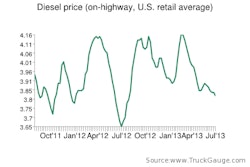J.J. Keller added new visual indicators for drivers’ HOS status
J.J. Keller added new visual indicators for drivers’ HOS statusVirtually all companies that supply electronic onboard recorders (EOBRs), also known as electronic logging devices (ELDs), have updated their software to comply with the 395.3 rule of the Federal Motor Carrier Safety Administration.
The agency changed the rule in December, 2011, and kicked off enforcement beginning July 1, 2013. The rule places new limits on drivers’ duty and driving time.
Drivers are allowed to use one 34-hour restart period per week (every 168 hours) after being on-duty for as much as 70 hours in 8 consecutive days (a reduction from 82 hours). Also, the restart period must include two 1 a.m. to 5 a.m. periods. Drivers also cannot drive more than eight consecutive hours without taking a 30-minute break.
With the latest updates, fleets and drivers that use ELDs have more alerts and visibility tools to stay compliant to increasingly complex hours-of-service rules. The new features can be summarized in these five areas.
 Blue Tree Systems updated its HOS Advisor to comply with the latest rules
Blue Tree Systems updated its HOS Advisor to comply with the latest rules1. Quick check of status
All ELDs present information to drivers in a familiar logbook grid. Drivers can see their current duty status for the day as well as view their past 7-day summary. Drivers can also see more specific information like the time remaining on a 34-hour restart period as well as the time remaining before the required 30-minute break.
With Zonar’s 2020 mobile communications tablet, drivers can view their logbook grid while seeing real-time information in the tile boxes along the side such as current time remaining on their 11-hour driving and 14-hour on-duty status as well as other warnings like excess speed and idling.
J.J. Keller added a new driver’s dashboard to its mobile ELD application. The dashboard shows drivers an instant clock-style visual view of how much drive time they have remaining before taking a 30-minute break, on their 34 restart, on the 11 and 14-hour daily limits and the weekly 70-hour work limit.
When a vehicle is in motion, inthinc has a feature that shows drivers the remaining available drive time along with their speed and the posted speed limit of the road they are on.
Blue Tree Systems has an HOS Advisor feature in its ELD to keep drivers informed of “Drive Time Remaining” at all times. At the touch of a button the screen displays the options available for drivers to best use their available hours to maximize driving time. HOS Advisor presents options to the driver based on their current HOS status and saves driver the hassle of performing complex and time consuming calculations, the company says.
The tool works by first providing drivers with a ‘current status’, for example: ‘You have 0 hours and 15 minutes of driving time left’ which is then followed by a number of appropriate options on how to proceed to maximize their drive time.
In addition, HOS Advisor provides dispatchers with the same real time information that is available to the driver in the cab.
2. Warnings and alerts
In addition to showing drivers a quick logbook summary and a real-time countdown of HOS information, technology providers have added new alerting tools for drivers and fleet managers before HOS limits are breached.
Cadec, which invented first electronic logs in 1987 in cooperation with the FMCSA and Frito Lay, released a number of new alerting features. The alerts can be configured, by management, to let drivers know when they are getting close to any type of violation.
PeopleNet has been offering electronic logs in its onboard computing and wireless communications platforms for more than a decade. The company has added new proactive notifications, tools and functions in the cab for drivers and in the back-office for dispatch.
PeopleNet eDriver Logs automatically update drivers’ HOS for 34-hour reset eligibility and make it clear when a driver is eligible for his or her next 34-hour restart. The system also alerts them drivers for the mandatory 30-minute rests.
Zonar Systems gives drivers pop-up warnings for the 30-minute break and for driving before the 34-hour restart is complete. The alerts stay on the screen for a period of time and then go away.
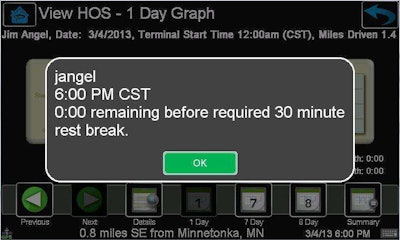 PeopleNet gives drivers a pop-up warning for required breaks
PeopleNet gives drivers a pop-up warning for required breaks3. Remote access
Most systems make it possible for drivers to access their HOS information while outside the cab. Most ELDs that are designed to be fixed to the vehicle provide an online driver portal. ELDs designed for mobile devices give drivers access to HOS information while outside the cab directly from the device.
Drivers that login to Zonar’s GTC portal, for example, can access their log information and edit non-driving duty status. They can also enter any missing logbook information such as time spent driving a vehicle not equipped with an ELD. Drivers can also view their performance in other areas like fuel economy, says Fred Fakkema, vice president of product management and compliance.
“It’s really user friendly — a one-click to search for information,” he says. “It’s like a dashboard; you choose where you want to go.”
4. Quick inspections
ELDs have new features to make roadside inspections quick and easy for drivers. PeopleNet has an icon on the driver display for a roadside inspection. By pressing the icon, the display shows a one-day and 7-day summary the driver would show an inspection officer.
PeopleNet has added a feature for drivers to e-mail logs directly from the device. Rather than view a drivers’ logs in the vehicle, an inspection officer could receive logbook information outside the vehicle on a handheld or laptop computer with Internet access.
Other companies that provide ELDs such as Qualcomm, Rand McNally, XRS, Teletrac and others could not be contacted in time to complete this article.