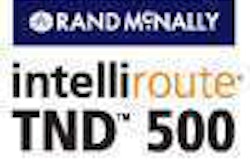Aljex Software announced it has added a non-map view and other improvements to its Aljex TIN Software, a visually oriented dispatch system hosted on the Internet for freight brokers, third-party logistics providers and other transportation companies. The non-map version is suited for small screens – like those on netbooks, iPhones, Blackberrys and other 3G wireless devices. Aljex says the non-map option brings greater utility to TIN users who can conduct business from anywhere their smart phone works.
“In map view, users can see the locations of loads across the continent and click on the map locations for dispatch,” says Tom Heine, president of Middlesex, N.J.-based Aljex. “However, the map uses almost half of the display, which is fine on a PC, but more and more users are using a netbook or small cell phone screen. Non-map view loads faster and makes it easier to read shipment information that’s presented spreadsheet-style. Users can quickly switch back to map view if they want to see where their loads are.”
Meanwhile, other improvements have been added, including mouse-over windows. Pass the mouse over a pro number on the spreadsheet, and the weight and number of pieces in the shipment appears. Pass over the pickup location, and the window displays relevant contact information. The same occurs when the mouse passes over the name of the carrier and consignee.
Aljex TIN also offers a new support option. Select support on the main TIN menu, and you’re offered a phone number to call, a number to fax, and an e-mail support request form. Fill out the form, and your request is entered directly into the Aljex developers’ work queue, while an e-mail alert is sent to support.
Aljex is hosted on the Internet, and upgrades are being made on a continual basis. The new non-map view, mouse-over and support options are available to Aljex TIN users at no charge.