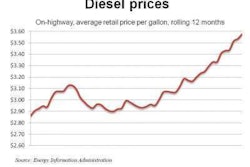Aljex Software has released a customizable dispatch display for brokers, carriers, and 3PLs. Customers on its Internet-hosted Vision platform can simply drag-and-drop entire data columns to and from dispatch displays to suit virtually any transportation operation.
This new screen customization feature is available to all Aljex Vision customers at no additional cost.
Along with a map for tracking shipments across the country, Vision includes shipment and customer information displayed spreadsheet-style with columns representing categories of data. Columns include such common parameters as “number of pieces,” “weight,” “pickup address,” “delivery address” and many more.
Aljex Vision is designed for virtually all modes of freight transportation and includes mode-specific columns. For example, the rail intermodal screen includes default columns for “container number”, “booking number”, “rail ramp”, and more.
Now, Aljex Vision enables users to simply drag columns they don’t need off the screen to keep working displays uncluttered and efficient, the company says. Similarly, columns can be dragged back onto the display as needed. Data included in any column is saved whether the column displays or not. Drag a column back onto the display and the data comes back with it.
“Every user can have exactly the columns and selections they choose. Vision enables you to build your own screens with just the information you want. You can edit screens and selections for any individual transportation mode,” said Aljex CEO Tom Heine.
“Then you can save the screen selection to go with the columns, so when you are looking at available shipments, it can show different columns than when you are viewing, say, missed check calls.” Heine explained.