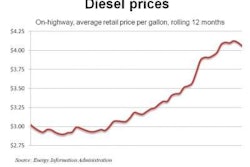Following the recent HP ePrint announcement, FedEx Office customers now can print presentations, reports, travel documents and more directly from their iPhone using FedEx Office Print & Go at the company’s retail locations. To get started, iPhone users must first download the HP ePrint Service App on the App Store.
Launched in January, FedEx Office Print & Go is a service that enables customers to access and print documents directly from their iPhone or a USB flash drive. It can be found on select digital copy machines within the self-service area at FedEx Office stores nationwide, providing customers added convenience and flexibility.
Customers simply enter a retrieval code emailed to their device or plug in a USB flash drive into FedEx Office Print & Go machines and use the digital screens to select, preview and print Microsoft Word, Microsoft PowerPoint and Adobe PDF documents.