Just as employees are constantly engaged with technology in their personal lives they want their work experience to be equally as engaging.
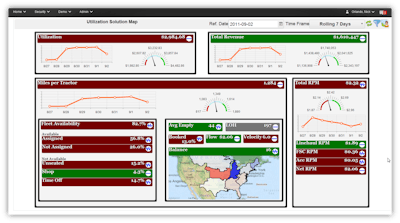 Visual Solutions, a business intelligence tool from TMW Systems, has several pre-built dashboards like this one for utilization
Visual Solutions, a business intelligence tool from TMW Systems, has several pre-built dashboards like this one for utilizationInformation is constantly “pushed” to their smart phones and tablets through alerts and notifications. Push notifications direct users into apps and automatically log them into a server. Information is personalized. The next step in the workflow, like confirming a payment or checking Facebook status, is intuitive.
Consumer-style workflow is more difficult to replicate in an enterprise environment where information is often viewed in transaction-level detail accompanied with a robust set of commands and functions.
For this reason and others, transportation management software (TMS) requires extensive training for people involved in load planning, customer service, driver management and other areas.
C.R. England, a refrigerated carrier based in Salt Lake City (#14 on the CCJ Top 250), created a set of consumer-like workflow applications it calls “workbenches.” These custom-built Java applications have helped speed training time for employees and streamline the flow of information through its enterprise.
If a load is running behind schedule, for example, a workbench will assign the exception to the appropriate employee with a predefined countermeasure process. As the first step, the employee might need to contact the driver. An integrated feature sends a message through the fleet’s mobile communications system. The next step may be to route the driver through a terminal for additional training. The workbench will request a new route from a separate system.
U.S. Xpress Enterprises, the nation’s second largest privately owned truckload carrier (#11 on the CCJ Top 250), is making its TMS, a proprietary system called XPM, as consumer friendly as possible. One of the most recent developments is the extension of XPM’s on-site desktop applications for planning, scheduling and fleet management to a seamlessly integrated web interface.
The web interface makes everything that is relevant to a user’s job available on one screen. A customer service representative, for example, can look up orders, track shipments and check load confirmations all from one screen within two mouse clicks, says Bruce Odem, distributed application Manager of U.S. Xpress.
The XPM web platform is not a static web page. The platform looks like a full-featured software application and the user does not need to manually click functions to transmit information to a server. With HTML 5 Web Socket technology, two-way communication takes place automatically, and in real time, regardless of the browser or version on devices.










