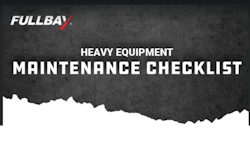McLeod Software, a provider of transportation management software, announced the release of LoadMaster X with new features to help truckload carriers more effectively compete by providing more lane and revenue analysis tools.
“Equipping our customers to outperform the competition in an intensely competitive marketplace is our goal with every new version we develop,” says Tom McLeod, president and chief executive officer. “Our carrier customers must deliver outstanding customer service every day, yet continually cut costs and minimize obstacles to efficiency. That’s tough any time, but it’s a necessity now more than ever. It’s our job to deliver the tools that help our customers succeed at serving their customers better.”
Primary among a multitude of new Version 10 features is an Inbound/Outbound Lane Analysis Tool that helps companies visualize geographically their business’ traffic flow so they can track with accuracy where the majority of their orders, revenue and billed miles come from and move to. The report provides a summary chart and map to show freight lane revenue by origin and destination states or by configurable three-digit ZIP code (market area) ranges. Inbound and outbound orders can be reviewed by number of orders, total revenue, billed miles, loaded miles and empty miles.
The Field Marshal is a new tool that helps customers adjust and structure their transportation management software to better fit their individual business operation. The Field Marshal Manager enables a qualified system administrator to add new custom fields to screens, change the behavior of existing fields, add new tab sets to screens and change the tab-sequencing of fields on the screen. It is designed so that each customer’s customizations will migrate from one version of LoadMaster to the next during a software version upgrade, protecting the customer’s software investment and lowering the customer’s total cost of ownership for this solution.
A new Comprehensive Auxiliary Equipment Item Tracking System facilitates automatic assignment of required auxiliary equipment to order records based on customer, location, commodity or order type requirements. The system can help ensure the right equipment – such as pumps, chains, tarps or special licenses – is matched to the right tractor, trailer or driver at the time of preassignment or dispatch.
The new Data Import tool allows customers to import data into their transportation systems from Excel spreadsheets much easier, faster and more accurately via a profile that maps the spreadsheet format to their LoadMaster data file layouts. All imported data is verified against the system’s field requirements rules.
The integration of McLeod’s Rapid Alert Notification System with its Report Scheduler system improves communication within a customer’s team by delivering reports to users for instant viewing via their Rapid Alert messaging window.
Visual, coded reminders of a driver’s experience with the company now can be viewed in the Order Planning and Driver Manager screens to help dispatchers assign the right orders to the right drivers based on their specific level of experience.