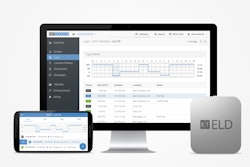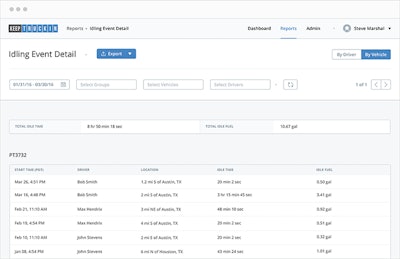 KeepTruckin’s new dashboard will break down each time a truck is idled to show where it occurred, for how long and how much fuel was burned.
KeepTruckin’s new dashboard will break down each time a truck is idled to show where it occurred, for how long and how much fuel was burned.Electronic logging device provider KeepTruckin has announced its new KeepTruckin Dashboard for fleets.
The new dashboard allows fleets to keep track of idle time of their trucks, get alerts any time a fault code is detected, monitor driver behavior and set up geofences to alert when a truck enters or leaves a certain area.
The idle time tracker can break down details for each time a truck is idled including driver name, location, duration and the amount of fuel consumed during the idle. It also allows fleet managers to rank drivers to see which ones idle the least and which may need coaching.
Any time a driver or the KeepTruckin ELD reports or detects a maintenance issue, it will show up in the dashboard. It will show all active fault codes for a vehicle, including the source, description and the time it was first detected.
Driver scorecards are another feature the new dashboard offers. It monitors driver behavior for hard braking, hard cornering, excessive acceleration and speeding. When it detects one of these safety risks, it can be viewed by the fleet manager on a map.
Finally, the dashboard allows fleets to set up geofences and receive alerts when trucks enter or leave a geofenced area. KeepTruckin says this can help let customers know when a driver is nearby to reduce detention time and track the total time a driver spends at a customer site for accurate billing.
More on the KeepTruckin ELD can be found here.