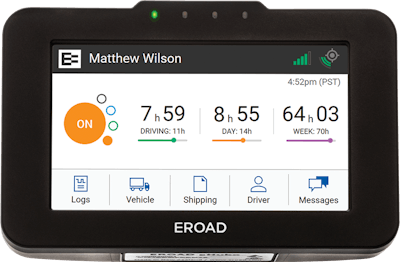 Previous versions of rules that would have mandated electronic logs for some carriers would have required the devices to notify drivers regarding their hours status when they were approaching a limit. That feature is not a part of the device specs for the new rule, but many e-log providers offer quick-glance views, such as the one shown from ERoad, that amount to quick-compliance dashboards, showing time remaining in the daily and cumulative hours limits.
Previous versions of rules that would have mandated electronic logs for some carriers would have required the devices to notify drivers regarding their hours status when they were approaching a limit. That feature is not a part of the device specs for the new rule, but many e-log providers offer quick-glance views, such as the one shown from ERoad, that amount to quick-compliance dashboards, showing time remaining in the daily and cumulative hours limits.While electronic logs generally automate parts of logkeeping and in some ways simplify the rest, they still require direct driver involvement in most duty status changes. As any driver will know, too, turning the entire process over to a device and its interaction with the truck just isn’t possible.
As with paper logs, drivers using electronic logs are in control of all duty status inputs. The exception is the drive line, which functions automatically as specified by the Federal Motor Carrier Safety Administration’s final rule. It’s also the only status the driver will be unable to edit directly through his driver login.
To minimize the need for annotations required with any edit, the long-in-practice habit of “catching up the logbook” by drivers is mostly falling by the wayside. With no pencil to be pushed across paper, as long as the device is operational and open, duty-status changes happen with the simple push of a button in real time.
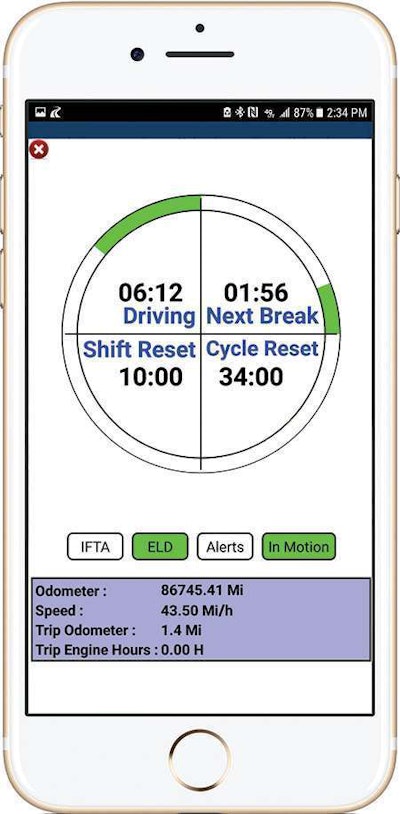 Ray Cox, Mobile Warrior sales director, says his company’s iDDL device has a “touch-free ELD gauge.” The screen, locked while the truck is in motion, “shows the driver everything going on from a compliance perspective. Our gauge will show how many hours and minutes are left before the driver must take a 30-minute break or how long they have left for driving, and if they have any violations that need to be addressed.”
Ray Cox, Mobile Warrior sales director, says his company’s iDDL device has a “touch-free ELD gauge.” The screen, locked while the truck is in motion, “shows the driver everything going on from a compliance perspective. Our gauge will show how many hours and minutes are left before the driver must take a 30-minute break or how long they have left for driving, and if they have any violations that need to be addressed.”Edits made by the driver are possible for every line but the drive line, which is locked down since drive time is based on vehicle movement. The drive line can be edited from the administrator’s account to classify an unassigned driving event or drive time as personal conveyance or a yard move.
Any edits made from the administrator account in the back-office login must be certified as accurate by the driver. This occurs through the driver’s user interface of the ELD when the edit is made.
An independent owner-operator may have two separate logins for the system: one as a driver, the other as the administrator. An independent lacking two email addresses may need to get a second one. Some systems require unique addresses to associate with the logins as administrator and driver-user.
When it comes to the look and feel of the user interface that e-log provider companies are required to produce, the ELD final rule leaves plenty of room for variation. It did, however, make these requirements of all ELDs:
1) A graph grid of any driver user’s hours analogous to that used in paper logs, showing the various off-duty, sleeper berth, driving and on-duty not-driving lines. The grid display – or as an alternative, a printout, being used by Continental’s VDO RoadLog device and its built-in printer – is intended for quick interpretation by law enforcement. This serves as a backup to other required methods of data transfer.
Most providers integrate the grid into the driver’s basic log view on the interface. Many reproduce it with further information in a special inspection screen for display to law enforcement, similar to what officers are used to seeing on paper today.
2) On-duty driving status is required to be triggered automatically when the speed hits 5 mph. If the driver is not logged into the system prior to that change in status, an “unassigned driving event” is recorded by the system and can be reconciled only from the administrator account, not via the driver interface.
According to the rule, after a driving status is triggered, the vehicle is considered in motion by the ELD until “speed falls to 0 miles per hour and stays at 0 miles per hour for 3 consecutive seconds,” after which manual duty status changes are possible.
FMCSA noted it would expect that in most cases drivers would make a duty status change in such an event before shutting the vehicle down. The ELD will record all engine on/off activity.
3) The default duty status for any ELD is on-duty not-driving. Absent a driver’s direct change, after the vehicle has been in motion, the ELD automatically should transfer the driver to Line 4 after the vehicle has been stationary for five minutes.
Download the full ELD Buyers’ Guide
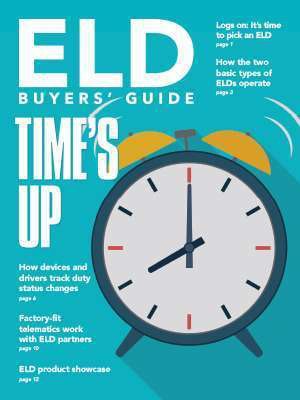
Click here to download the full version of the CCJ ELD Buyers’ Guide, updated with how your business can choose an ELD for your business.
4) Yard moves functionality was specified in the ELD final rule as a way for carriers to move vehicles around company terminals without automatically triggering an on-duty driving status.
Yard-moves mode for particular drivers will be enabled from the administrator account and then selected by the driver when making a yard move. The default status for a yard move is Line 4, on-duty not-driving.
5) Personal conveyance uses of the truck while off-duty also are enabled from the administrator account for drivers. The personal conveyance mode then can be selected by the driver using the truck for personal reasons during off-duty periods.
Once selected, the default duty status is off-duty for the ELD for as long as it’s selected, including when in motion. GPS refinement is reduced during personal conveyance mode selection from a 1-mile radius to 10 miles.
6) Various hours exemptions and special rule variants such as those pertaining to the 30-minute break and rules for oilfield operations can be handled as they have been, FMCSA’s rule states, via notes sections to the logs.
With the exception of yard moves and personal conveyance, “all other special driving categories, such as adverse driving conditions … or oilfield operations … would be annotated by the driver, similar to the way they are now.”
However, numerous ELD providers support special oilfield rule sets, including Apollo, E-Log Plus, Hutch, Omnitracs’ XRS device, PeopleNet and others.











